
The Beginner’s Guide: How To Start A Blog
Are you thinking about starting a blog?
Uncertain on where to start or how to set it up?
You’re in the right place.
This post is going to show you the exact way to set up an attractive blog and the steps to take to start earning money.
Utilizing these steps, you’ll be able to get your blog started in under an hour.
Here are the steps needed to start your blog:
- Choose your blog name, domain name and get your blog hosting.
- Start your blog by adding WordPress.
- Pick an attractive theme and start building your blog posts.
- Select the All-in-One SEO Plugin to optimize and utilize proper page titles, descriptions, tags and keywords to build organic traffic.
- Pick a niche or topic for your blog.
- Write compelling content to create a blog that your readers love.
Why should you start a blog?
Have you always wanted to create something meaningful?
A blog will give you that opportunity. It allows you to add value and knowledge to other people’s lives.
It also gives you the ability to make a living with it or a supplemental income, if that’s how you choose to use it.
It’s a great business to invest your time in, with great earning potential.
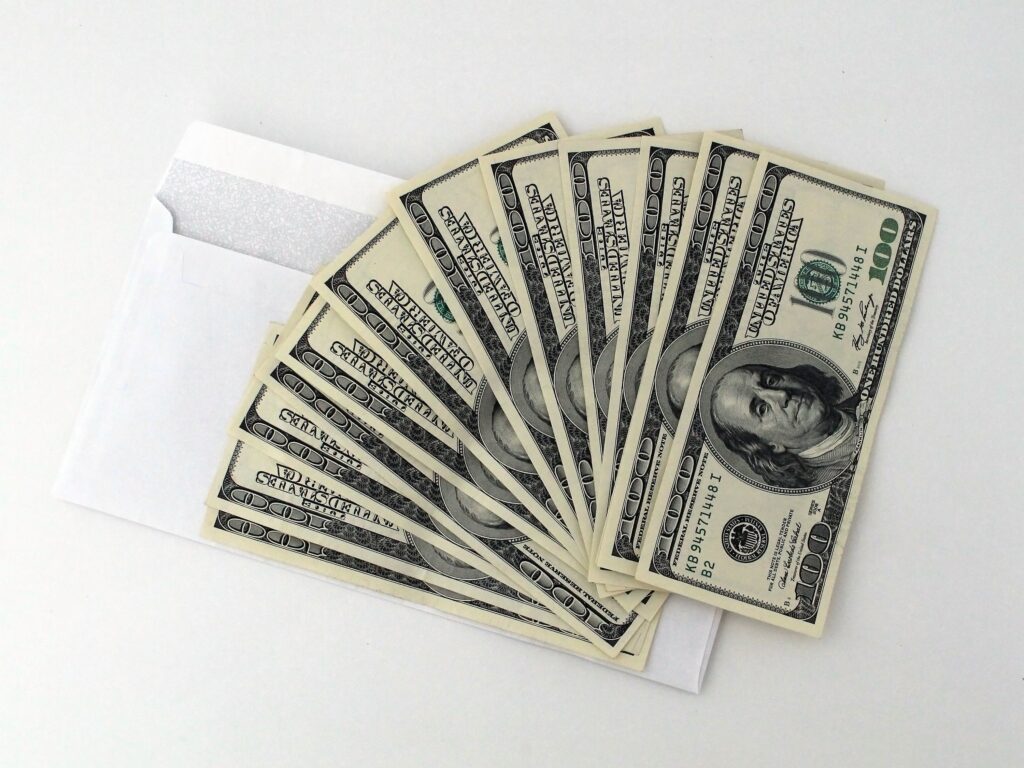
Here are 4 great reasons to start a blog:
- You can make money while working from anywhere. One of the best things about blogging is that you can make money from anywhere, at any time.
- A blog allows you to make money wherever you are and even earns you money while you aren’t working on it.
- It’s Enjoyable! You get to write about things you’re passionate about or enjoy and get paid for it. Can’t beat that.
- You can make money around the schedule you want.. A blog allows you to make money and build it around times you are available.
The most important part of blogging was making sure you are on a self-hosted WordPress website.
Now, here are some reasons why you don’t want to start a free blog:
- Certain free services control the amount of money you are able to make. Because ideally, they want you to upgrade to their paid services.
- You only have basic features available. With a free blog, you get the bare minimum amount of features. You have limited options on what you want to make your website look like. They also require a generic or tagged URL, making your blog look very unprofessional.
- If you decide to upgrade to the better service, you could lose all of your posts. Many times you’re unable to bring your content with you.
- Investing…When you pay for something, you are more likely to stick with it. I often see a huge difference between people who pay for something and those who get it for free. More people are successful with a paid service because they value it.
It only costs $3.95 a month and it is well worth it…
How To Set Up Your Blog:
I solely recommend WordPress and I’ve used Wix.com, godaddy.com and dudaone.com platforms as well… all are very expensive and none can compare to the customization and options as WordPress…
It does take more experience and understanding with WordPress… but there are many plugins to perform certain website actions and features.
1. Download WordPress.
WordPress has two options to choose from. They have a hosted option (www.wordpress.com) and a self-hosted option (www.wordpress.org)
Which can be a .com or .org website.
When using WordPress, you are able to download it to your computer. WordPress is a software that is set up to be able to easily design your website and publish your posts.
To download WordPress go to wordpress.org and click on “Download WordPress”.
2. Pick a host.
You need to pick a host to get your website published and viewable to the public. So, it does all the “framework” information.
There are many host platforms available, but I recommend Bluehost. Bluehost is so affordable. They are like that high-end brand that you find on the clearance rack.
Second, their customer service is amazing. Very quick responses to inquiries any time of day.
To just get started you only need the $3.95 a month option, but the $5.95 gives you many more options if you want to spend the two dollars more. Either one will work well.
3. Go to the Bluehost website.
Click the green button that says “Get Started”. Bluehost may look different if they do a site update, but the steps will be the same.
4. Choose your plan.
There will be 3 options. I signed up with the Choice Plus plan, because it wasn’t much more and offered a few more features. But either one will do.
The difference will be apparent once your site starts receiving more views and visitors. The $5.95 plan will make your website faster.
5. Pick a blog name/domain.
This is where you’ll be creating your domain name. So you’re able to search here, and see what is still available for you to choose for your website/blog.
Some things to think about when choosing your domain:
- Make it short & shareable
- Make it catchy and memorable
It will show “Unable to Continue” that name is already taken.
Just keep trying with different variations of the type of name you’re looking for. It can get frustrating, but with persistence you will find the perfect name!
You can always choose a name later on, but try to think of names related to the niche or topic of your desired blog…
But try to keep an open-ended name so that you don’t tie yourself too tightly into a certain topic, which can limit the types of posts that makes sense for your blog in the future.
6. Add in your account information.
Choose the 12-month or 24-month plan.
The monthly web hosting sites charge a lot more for their services. I didn’t add any extras and never noticed a difference, so I wouldn’t recommend that any are needed.
7. Set up your password.
After you submit your account and payment information you will be prompted for upgrades and special deals. You don’t need it, just decline them.
Once your purchase is complete, you will be asked to choose a password. Add a password that you will remember.
This password will allow you to log in.
8. Design your website.
Now it starts to get fun.
After logging in from the last step, you will be taken to a screen that will prompt you to pick different themes. The theme you choose is what your website will look like.
Choose a site that has visual appeal, is aesthetically pleasing, looks professional and yet classic.
People want to browse and read a blog that looks professional and well put together.
That’s it, your blog is now set up and ready to go!
Here’s my greatest tip:
Just start writing.
The only way to be a successful blogger that makes money is to get content out there.
Even if it’s not perfect, write something! I thoroughly enjoy the process of web building, design and writing… I’m sure you will too!


Nev S.
July 5, 2020 at 11:47 pmThanks for the good tips!
admin
July 6, 2020 at 1:37 amGlad you found it helpful!